Recovering your forgotten password
Let's learn how to reset your account password.
This section will assist in the retrieval of your PushPawz© account through either email or managed by a social login such as, Apple, Facebook or Google. This step is critical as you will be required to login to your account to use our platform.
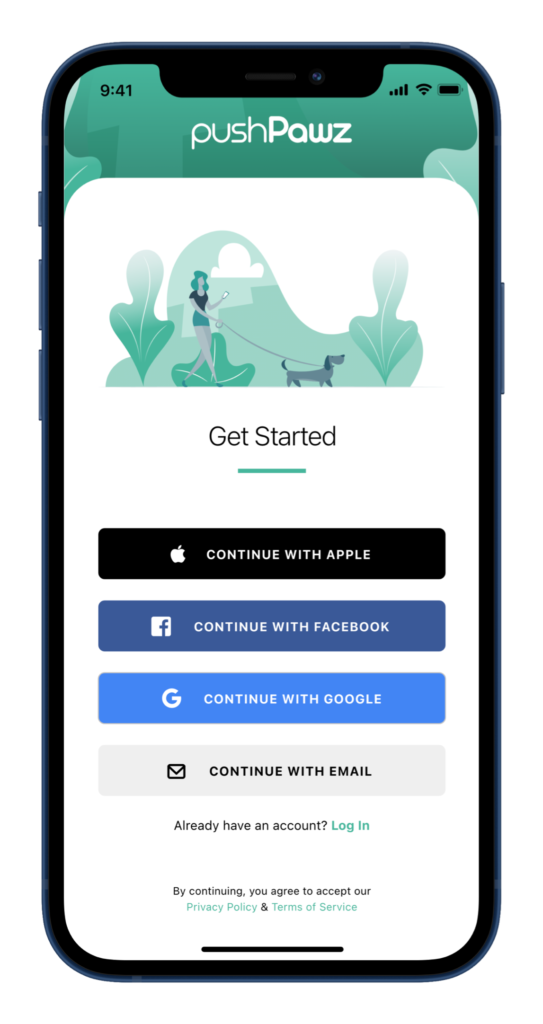
Getting Started
On this screen, you can create your account using the following either your email address or using a social login (Apple, Facebook, Google).
Email Sign-Up
You will be able to use an existing personal email address and provide a password. A password must be at least six (6) characters long to be accepted. The app will also require you to verify the email address upon completing the sign-up process.
Social Sign-Up
Your login information will be managed by the social sign-up partner. When using this feature, you will be redirected to the relevant partner’s page to complete the process. As these processes may vary, please seek additional information on social logins partner’s websites.
- Apple Help: https://support.apple.com
- Facebook Help: https://www.facebook.com/help
- Google Help: https://support.google.com
Completing Your Profile
This section will assist in the creation of your PushPawz© account through either email or managed by a social login such as, Apple, Facebook or Google. This step is critical as you will be required to create an account to use our platform.
Personal Information
We will require all these fields to be completed as they are critical for many of the app functions. View our Privacy Policy.
Application Settings
In order to give you the best app experience, the app will request permission to use your location (when required) and to send push notifications to your device. You can always revisit these settings later on in the app settings screen.

End of section



