Logging in and getting started
Let's learn how to get back into your account.
This section will assist in the signing back into your PushPawz© account through either email or managed by a social login such as, Apple, Facebook or Google.
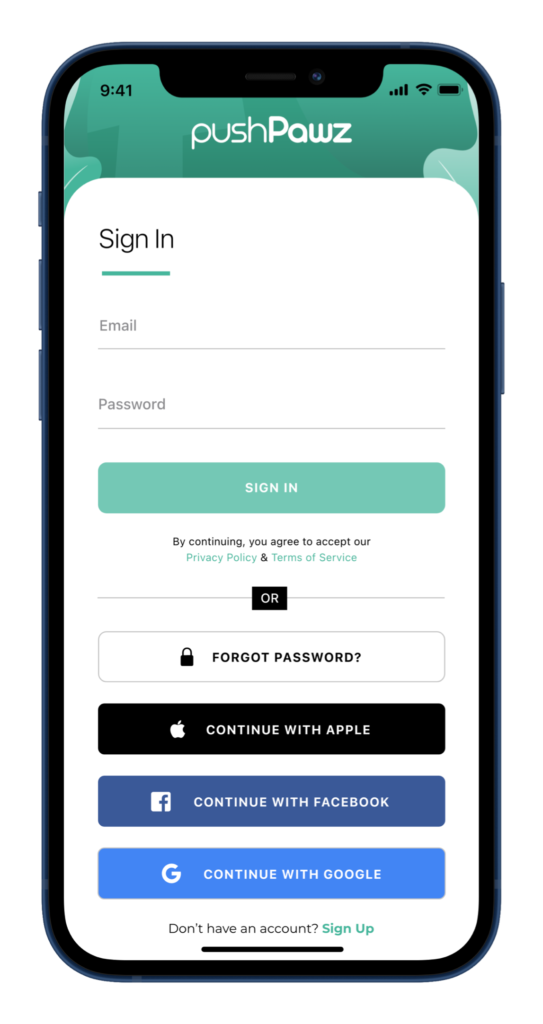
Getting Started
On this screen, you can sign in to your account using the either your email address or using a social login (Apple, Facebook, Google).
Email Sign-In
You will be able to access your account by providing the email address and password you used when initially signing up for your account. If you have forgotten your password, use the forgot password button. For more help on password recovery, click here.
Social Sign-In
Your login information will be managed by the social sign-in partner. When using this feature, you will be redirected to the relevant partner’s page to continue the process. As these processes may vary, please seek additional information on social logins partner’s websites.
- Apple Help: https://support.apple.com
- Facebook Help: https://www.facebook.com/help
- Google Help: https://support.google.com
Don't have an account?
If you have not yet created an account, please find help for creating an account.
End of section



